Running #
The Kitty has several Mac-address endpoints, that need to be known by several components. It expects to be run while connected to a network with a DHCP server that will hand out IPv4 addresses corresponding to each of the Mac addresses.
As at the time of writing, the MAC addresses are:
| Component | MAC |
|---|---|
| NFS | 52:54:1:0:0:10 |
| MicroPython | 52:54:1:0:0:11 |
The Kitty needs an NFSv3 server, whose address is known at build time. Its MicroPython interpreter can import python modules from the NFS filesystem. The NFSv3 server has to be set up to export to whatever IP address the NFS component is given by DHCP.
Boot #
When first booting up the system you will see the MicroPython REPL prompt on the serial console:
MP|INFO: initialising!
MicroPython v1.22.2 on 2023-12-19; Odroid-C4 with Cortex A55
>>>
Running the Kitty client #
The Kitty client is responbile for drawing the user-interface to the display as well as communicating with a server to send any card IDs it processes.
Before running the Kitty client script, you must first start the server. It is a fairly simple script that can be started with the following commands:
# From the lionsos/examples/kitty directory
python3 server/server.py
You will need to supply the IP address of the machine that you are running the server on to the Kitty program.
If you are running the Kitty example on QEMU, and running the server on your host
machine, then use the IP address 10.0.2.2. This is the gateway IP address from QEMU
to your host machine.
Below is an example of running the Kitty example:
>>> import kitty
Welcome to Kitty!
Usage: kitty.run(String IP_ADDRESS).
IP_ADDRESS: The IP address of the kitty server.
>>> kitty.run("10.0.2.2")
After executing the kitty.run command, you should see output on the display like so:
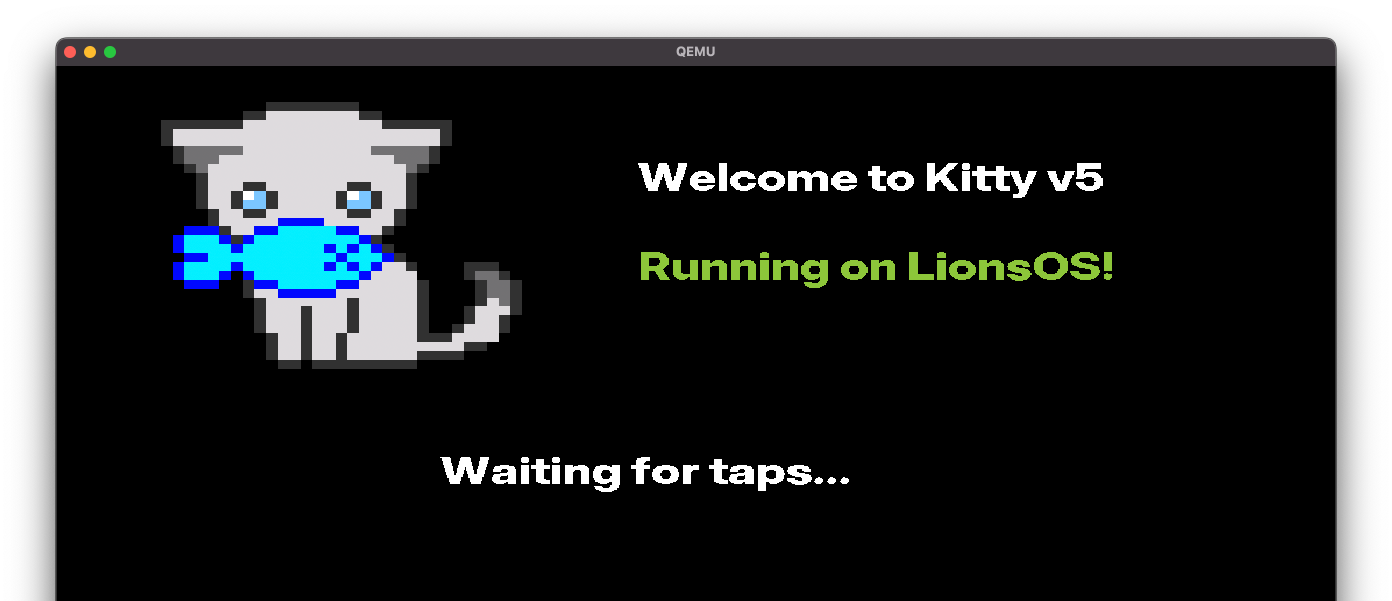
Using MicroPython #
Upon boot, the system starts a MicroPython REPL that will allow you to interact with various components connected to it.
Below are some examples of what you can do within the REPL.
Accessing the file system #
Below is an example of accessing the file system mounted via NFS.
>>> import os
>>> os.listdir()
[]
>>> with open('hello.py') as f:
... f.write('print("hello world")\n')
...
21
>>> os.listdir()
['hello.py']
>>> with open('hello.py') as f:
... print(f.read())
...
print("hello world")
>>> import hello
hello world
>>> os.remove('hello.py')
>>> os.listdir()
[]